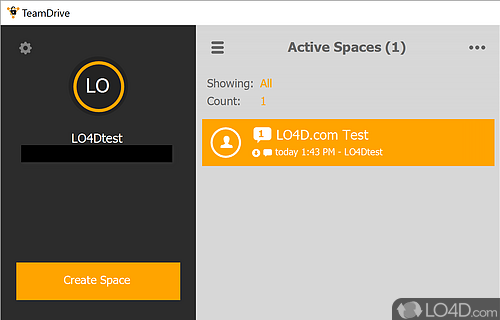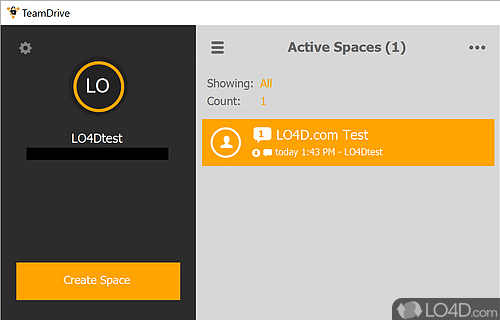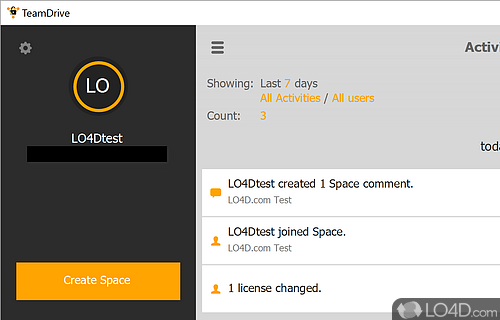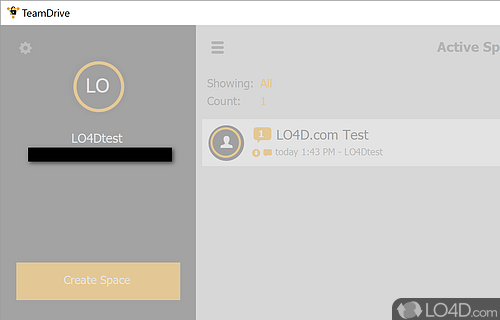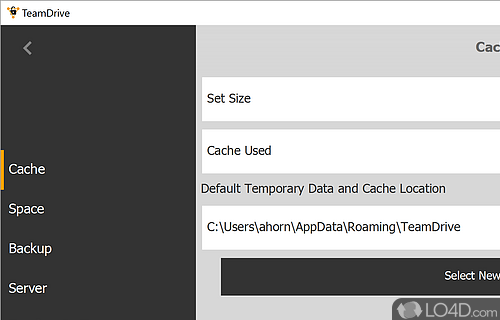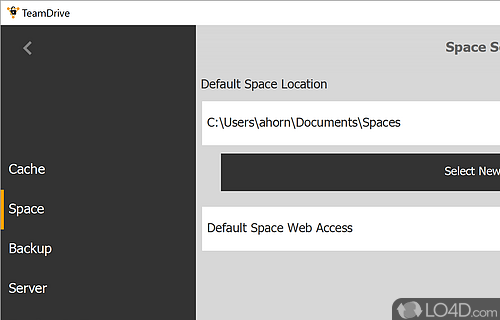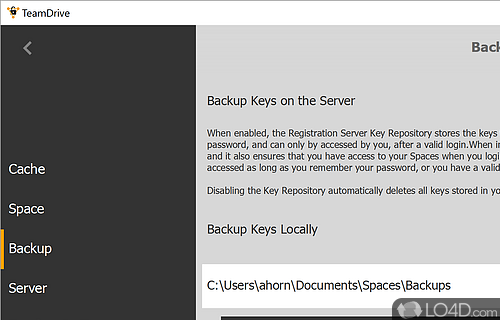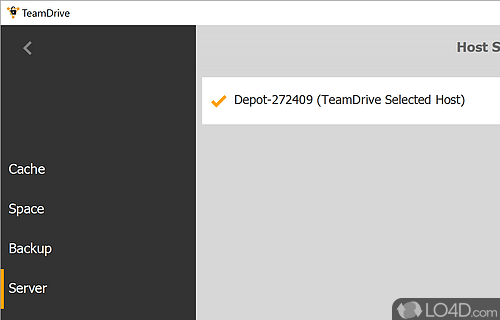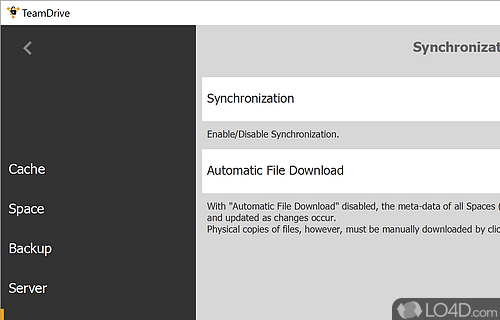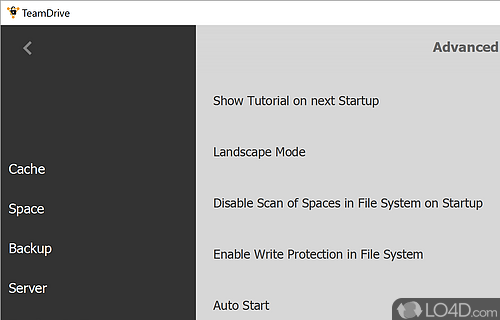Securely share and collaborate on files with advanced features for version control, syncing and encryption.
TeamDrive is a freeware data synchronization and cloud app developed by TeamDrive Systems for Windows, it's easy to setup, efficient and advanced.
The download has been tested by an editor here on a PC and a list of features has been compiled; see below. We've also created some screenshots of TeamDrive to illustrate the user interface and show the overall usage and features of this data synchronization program.
Cloud computing and workspace sharing
TeamDrive makes team work over the Internet easier than ever TeamDrive's intelligent software enables the fast, simple, secure, and automatic exchange of data between two or more of PCs or notebooks over the Internet. A group of users can have online, as well as, offline access to the same data at any time, without administrative expense, and without security risks. The TeamDrive software provides a virtual network drive in the user's workspace.
Setting up secure virtual work groups is as easy as creating a folder.
Creating your own SharedSpaces and secure virtual work groups is a simple as setting up a new folder. And on the computer, the SharedSpace performs exactly like a folder. The user has complete control over this folder and who may have access to it. Setting up an individual SharedSpace requires, access to a relay server. Any FTP or WebDav server can be used as a relay server. In addition, numerous hosting partners are offering special hosting services.
Features of TeamDrive
- Accessibility: Cross platform access.
- Administration: Data management and control.
- Backup: Real-time backup
- Collaboration: Multi-user simultaneous editing.
- Customization: Personalize user experience.
- Integration: Connect to existing networks.
- Interface: Intuitive user interface.
- Mobility: Mobile access with app.
- Reporting: Comprehensive reporting system.
- Scalability: Adaptable to any size organization.
- Security: AES-256 encryption.
- Sharing: Secure sharing of files and folders.
- Storage: Unlimited cloud storage.
- Syncing: Automatic sync across devices.
Compatibility and License
TeamDrive is provided under a freeware license on Windows from cloud storage software with no restrictions on usage. Download and installation of this PC software is free and 5.2.2.3715 is the latest version last time we checked.
What version of Windows can TeamDrive run on?
TeamDrive can be used on a computer running Windows 11 or Windows 10. Previous versions of the OS shouldn't be a problem with Windows 8 and Windows 7 having been tested. It comes in both 32-bit and 64-bit downloads.
Other operating systems: The latest TeamDrive version from 2025 is also available for Android and Mac. These are often available from the app store.
Filed under: